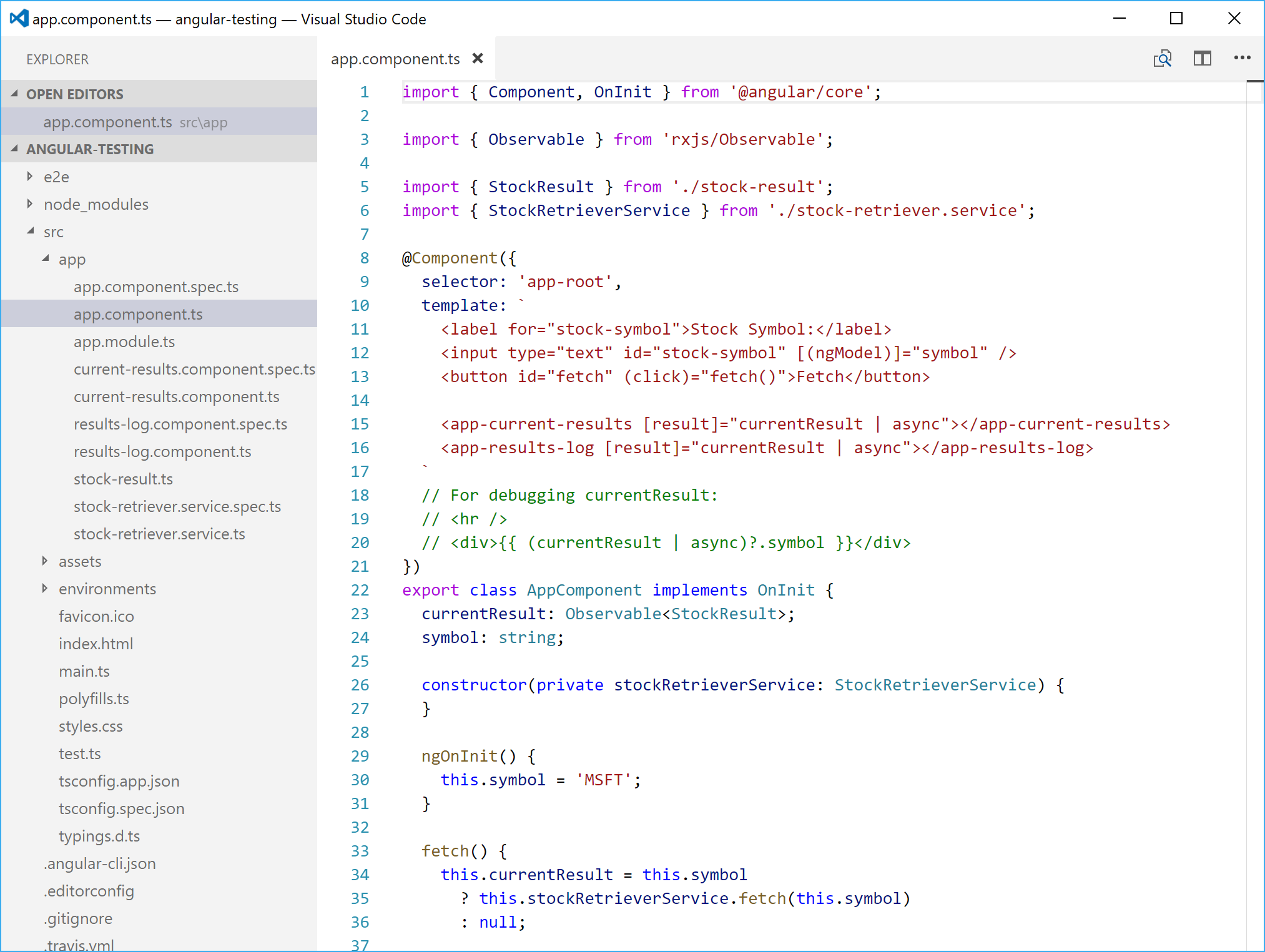A Minimal UI Visual Studio Code Configuration
How would you like to go from this:
to this:
Add the following to your settings, accessible by File → Preferences → Settings.
1
2
3
4
5
6
7
8
9
10
11
{
"editor.codeLens": false,
"editor.minimap.enabled": false,
"editor.renderIndentGuides": false,
"window.menuBarVisibility": "toggle",
"workbench.activityBar.visible": false,
"workbench.colorTheme": "Default Light+",
"workbench.iconTheme": null,
"workbench.startupEditor": "newUntitledFile",
"workbench.statusBar.visible": false
}
With the activity bar hidden, toggle Explorer using Ctrl + Shift + E and Search using Ctrl + Shift + F.
Press Alt to reveal the menu bar.
Note that this specifies the Default Light+ color theme, which you can omit or change.
Note: This is targeting Visual Studio Code version 1.14.2.
This post is licensed under CC BY 4.0 by the author.